ucs
Color Gradients
Follow this guide to learn how to add a color gradient to a website using CSS Gradient!
Setup
The setup for this concept is fairly simple.
- Click here to go to the Starter project
- Open the index.html file, and find the
<style></style>element - Create a new ruleset to style the whole page
- Use
bodyas the selector - After the selector, add curly brackets (
{and})
- Use
At this point, the CSS code within the <style></style> element should look something like this:
body {
}
The project should be ready for styling.
Getting the Gradient Code
The cool thing about CSS Gradient is that it will provide all the code needed to add the colors. Copy that code, and paste it into the CSS for the Glitch site.
- Click here to go to CSS Gradient
- Play around with the color selection tools to find a nice gradient to use
- Select different colors for each point on the line
- Change angles or gradient type
- Add new color points
- Do whatever makes it look the best!
- Once a good gradient is found, scroll down a bit to the CSS section
- Click the “Copy to Clipboard” button at the bottom of the CSS box
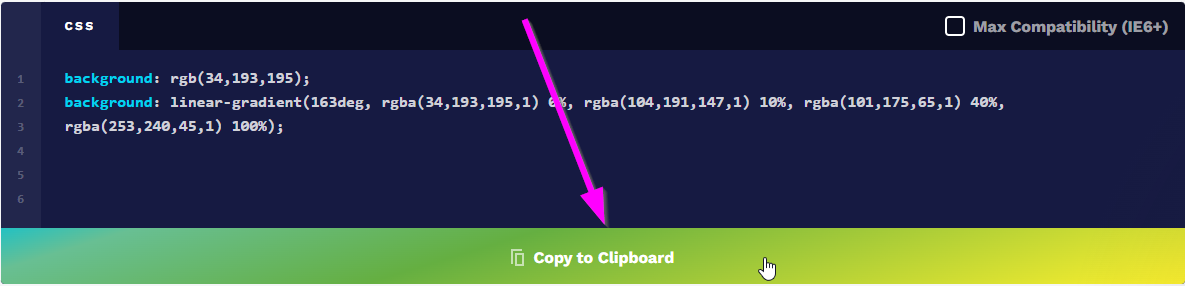
- Go back to the Glitch project, and open the index.html file for editing
- Within the
bodyruleset, (between{and}), paste the code (starting withbackground)
That should be it! The code within the <style></style> element should end up looking something like this:
body {
background: rgb(34,193,195);
background: linear-gradient(163deg, rgba(34,193,195,1) 0%, rgba(104,191,147,1) 10%, rgba(101,175,65,1) 40%, rgba(253,240,45,1) 100%);
}